CorelDRAW sangat populer di kalangan seniman komersial yang sering bekerja untuk tenggat waktu, itulah sebabnya mengapa banyak alat baru dalam rilisan CorelDRAW 2018, ini adalah cara cepat yang sudah bisa Anda lakukan, menggantikan banyak langkah yang membosankan dan memakan waktu,
CorelDRAW® Graphics Suite 2018 adalah produk terbaru dan paling inovatif kami! Dapatkan semua alat yang diakui industri kami yang ditemukan di CorelDRAW Graphics Suite 2017, plus lebih banyak lagi. Suite kami dilengkapi dengan fitur mutakhir untuk membantu Anda membuat desain, grafik, logo, brosur, gambar web, iklan media sosial, foto, atau proyek orisinal yang indah. Sekarang, Anda dapat mencoba perangkat lunak desain grafis terkemuka Corel gratis!
Main Applications
- CorelDRAW® 2018 – Vector illustration and page layout
- Corel® PHOTO-PAINT® 2018 – Image editing
- Corel Font Manager™ 2018 – Font Exploration and management tool
- Corel® PowerTRACE™ 2018 – Bitmap-to-vector tracing (included as part of CorelDRAW 2018 application)
- Corel® CONNECT™ 2018 – Content finder
- Corel® CAPTURE™ 2018 – Screen capture tool
- Corel® AfterShot™ 3 HDR* – RAW photo editor
- BenVISTA PhotoZoom Pro 4* – Plug-in for enlarging digital images
Supporting Applications
- Microsoft Visual Basic for Applications 7.1– Task automation
- Microsoft Visual Studio Tools for Applications 2017 – Task automation and advanced macro projects
- Barcode Wizard – Generator of bar codes in industry-standard formats
- Duplexing Wizard – Guide for two-sided printing
- GPL Ghostscript (ZIP) – Enhanced import of EPS and PS files
- WhatTheFont – Online font identifier
System Requirements
- Windows 10, 8.1 or Windows 7, in 32-bit or 64-bit, all with latest updates and service packs
- Intel Core i3/5/7 or AMD Athlon 64
- 2 GB RAM
- 1 GB hard disk space
- Multi-touch screen, mouse or tablet
- 1280 x 720 screen resolution at 100% (96 dpi)
- Microsoft Internet Explorer 11 or higher
- Microsoft .NET Framework 4.6
- DVD drive optional (for box installation)
- Internet connection
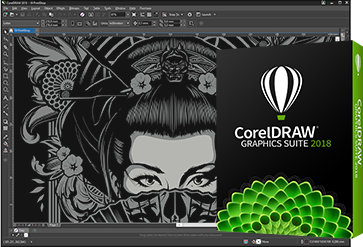


No comments:
Post a Comment